Body
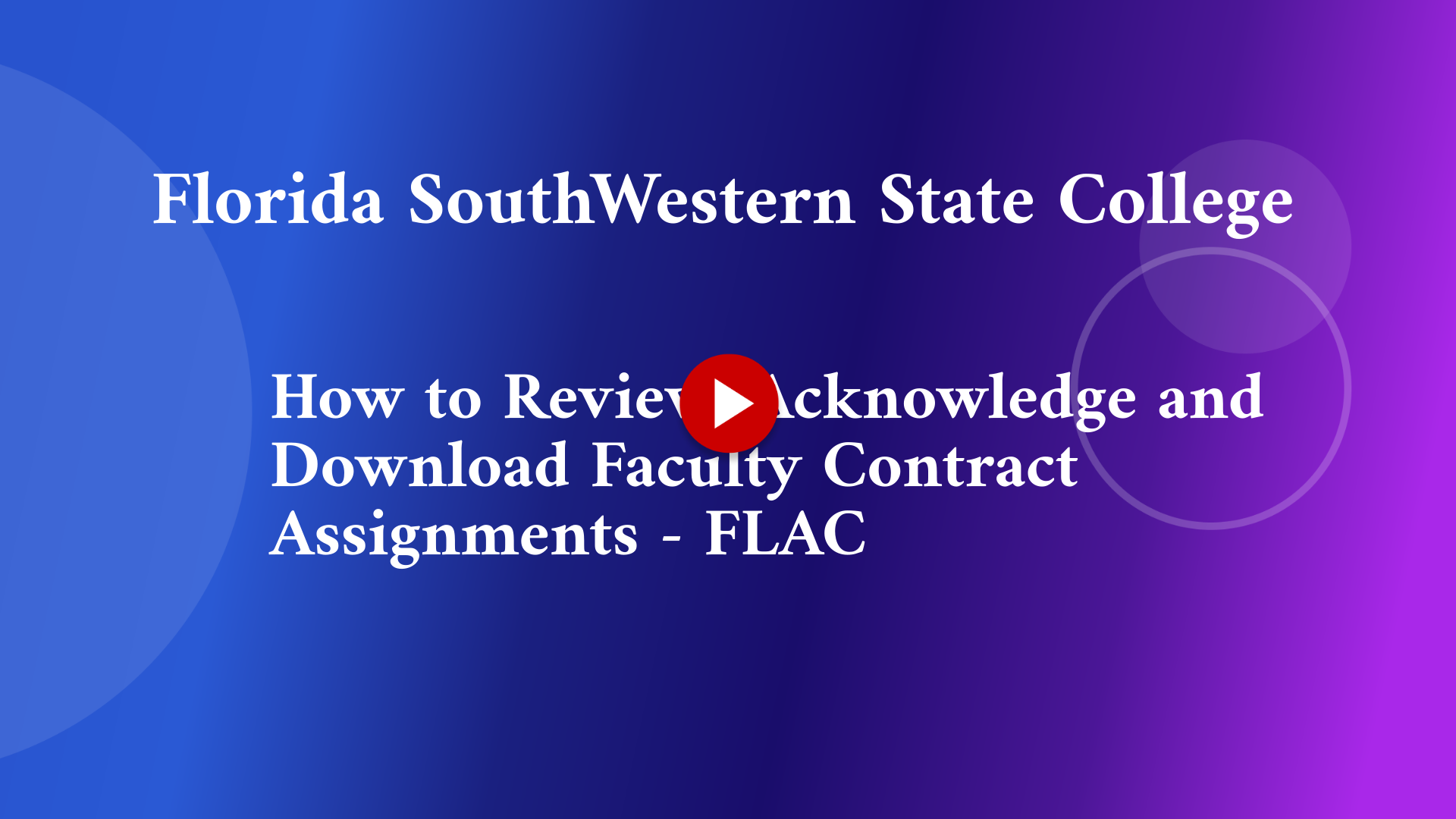
This guide will walk you through reviewing, acknowledging and downloading faculty contract assignments in FLAC. From accessing faculty-specific features to downloading compensation data, follow these instructions to effectively manage your faculty assignments and compensation.
1. Click "MyFSW"
Log into the MyFSW experience by going to www.fsw.edu. Select the MyFSW option located at the top of the website page.
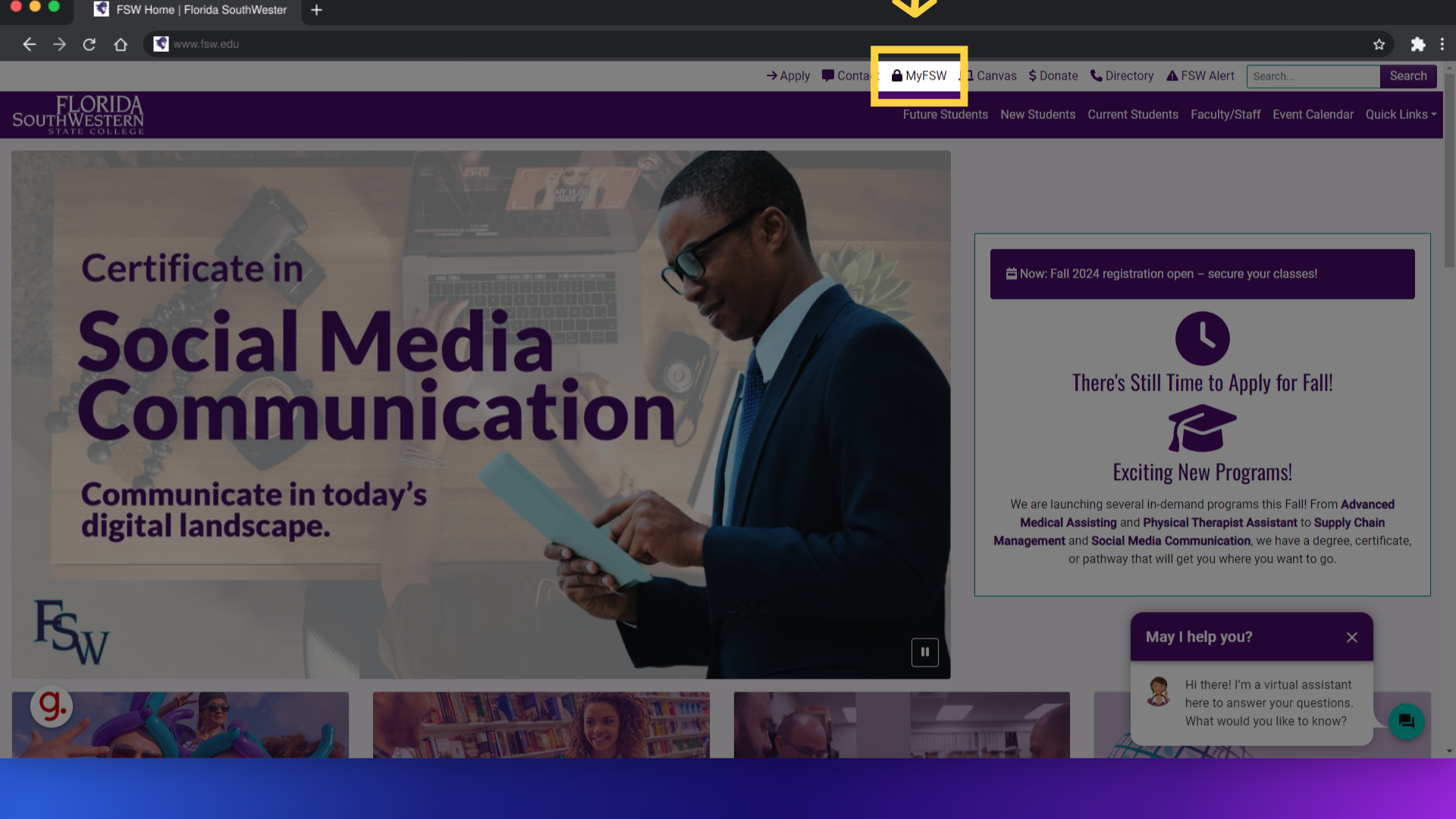
2. Human Resources
Next, locate the Human Resources area of your Experience Homepage.
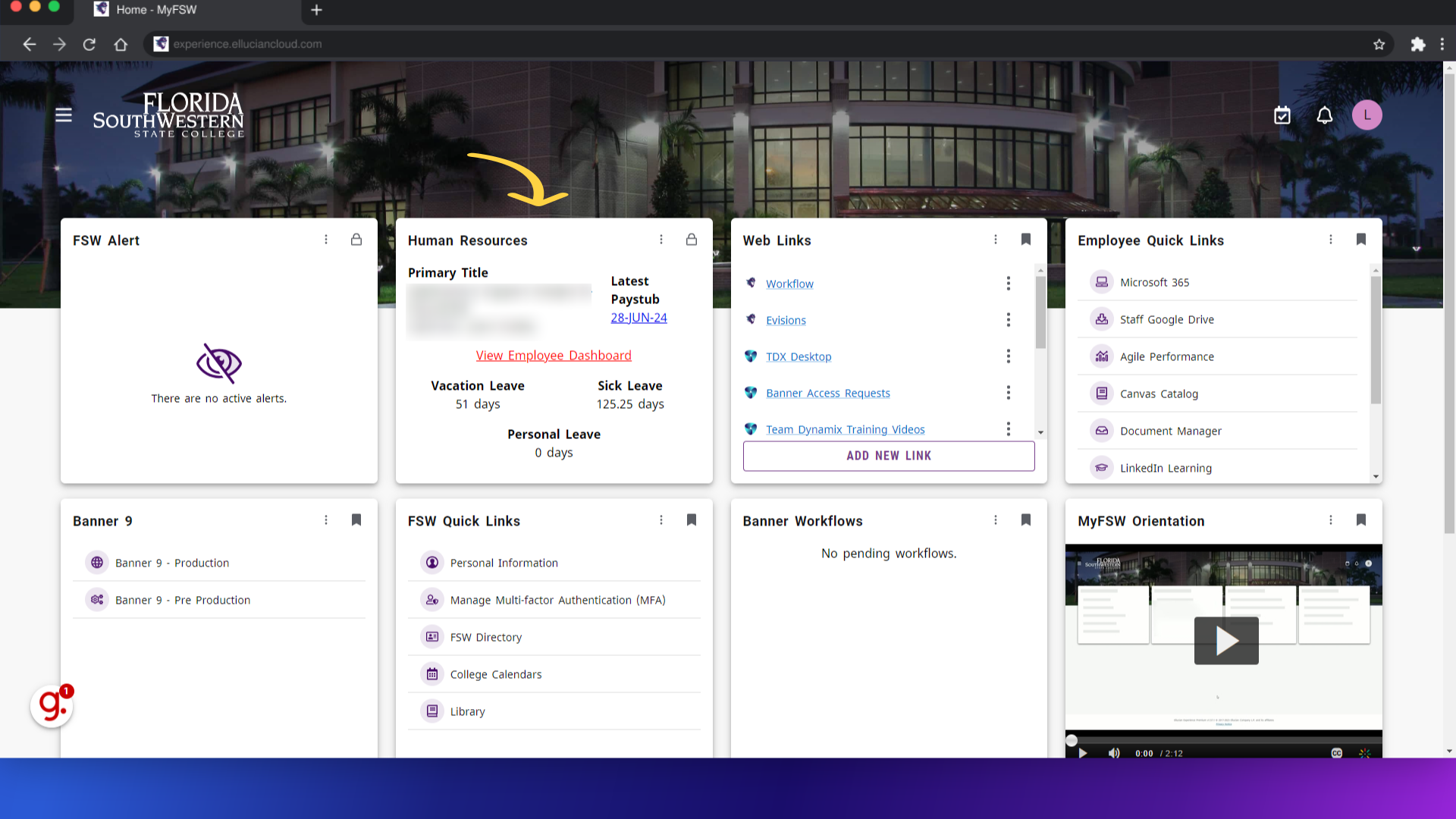
3. Select "View Employee Dashboard"
Access the Employee Dashboard by selecting on "View Employee Dashboard."
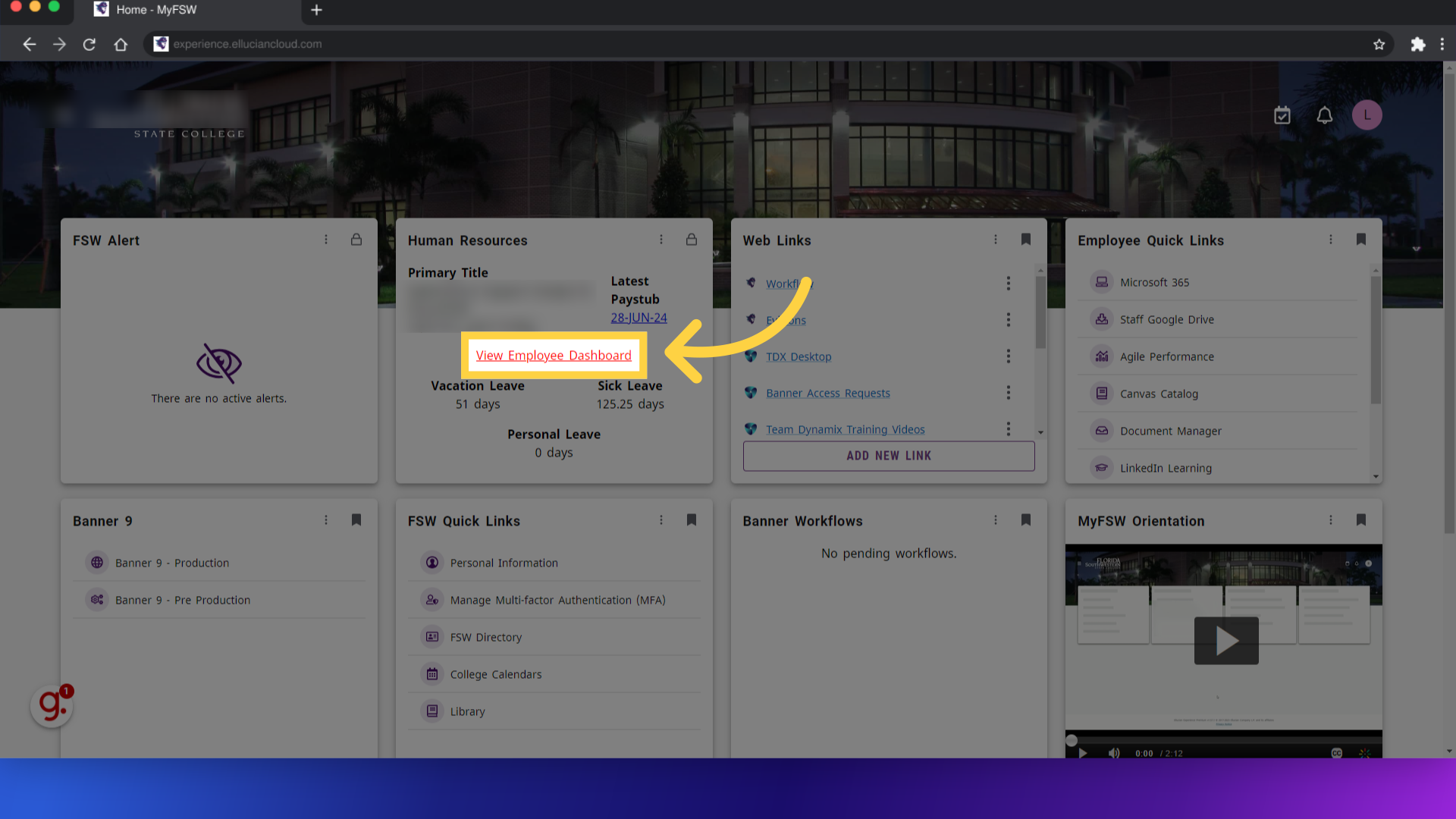
4. Click "Faculty Load and Compensation"
Select Faculty Load and Compensation, located under the My Activities section.
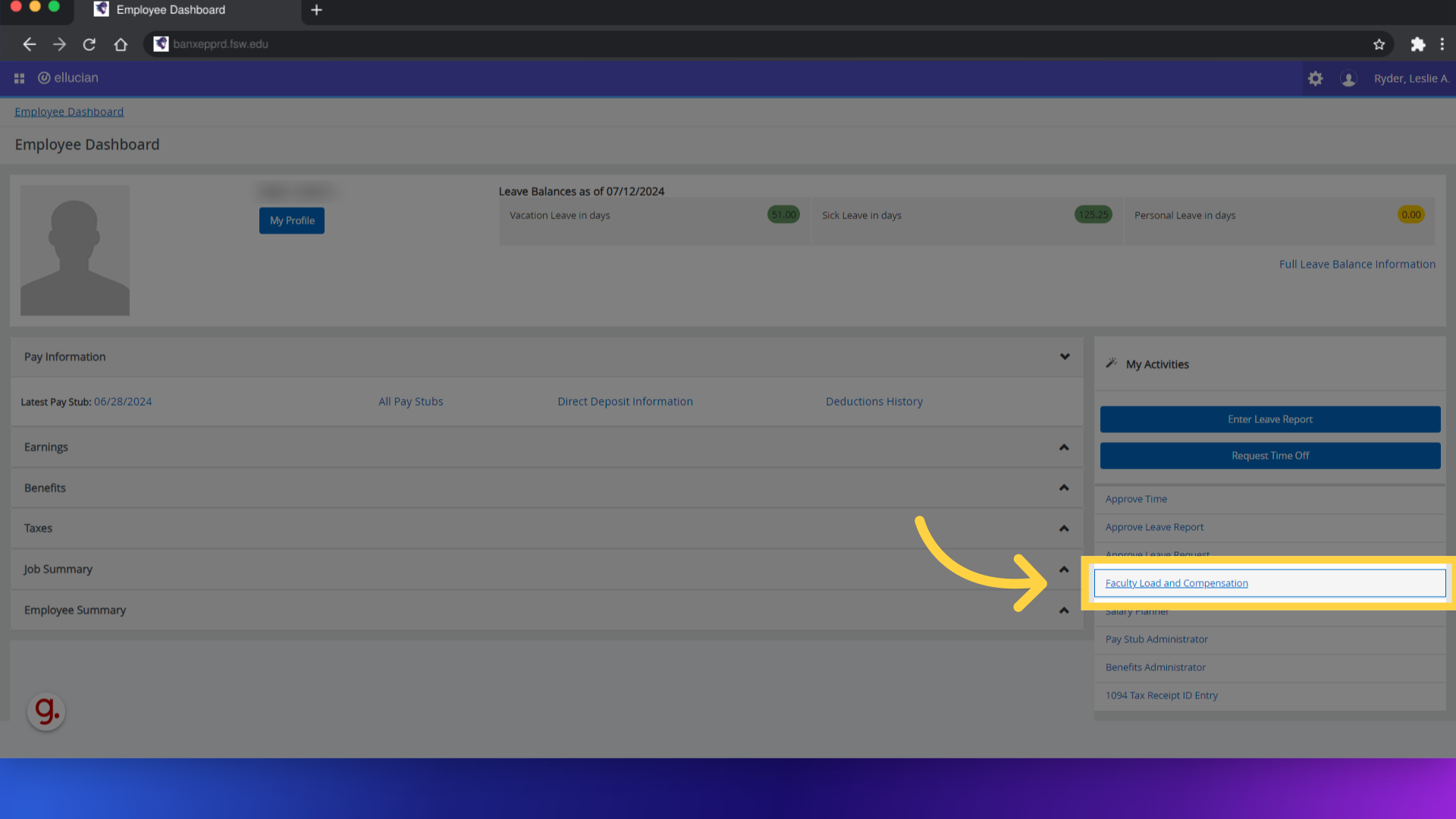
5. Click "Compensation and Acknowledgement"
Select "Compensation and Acknowledgement".
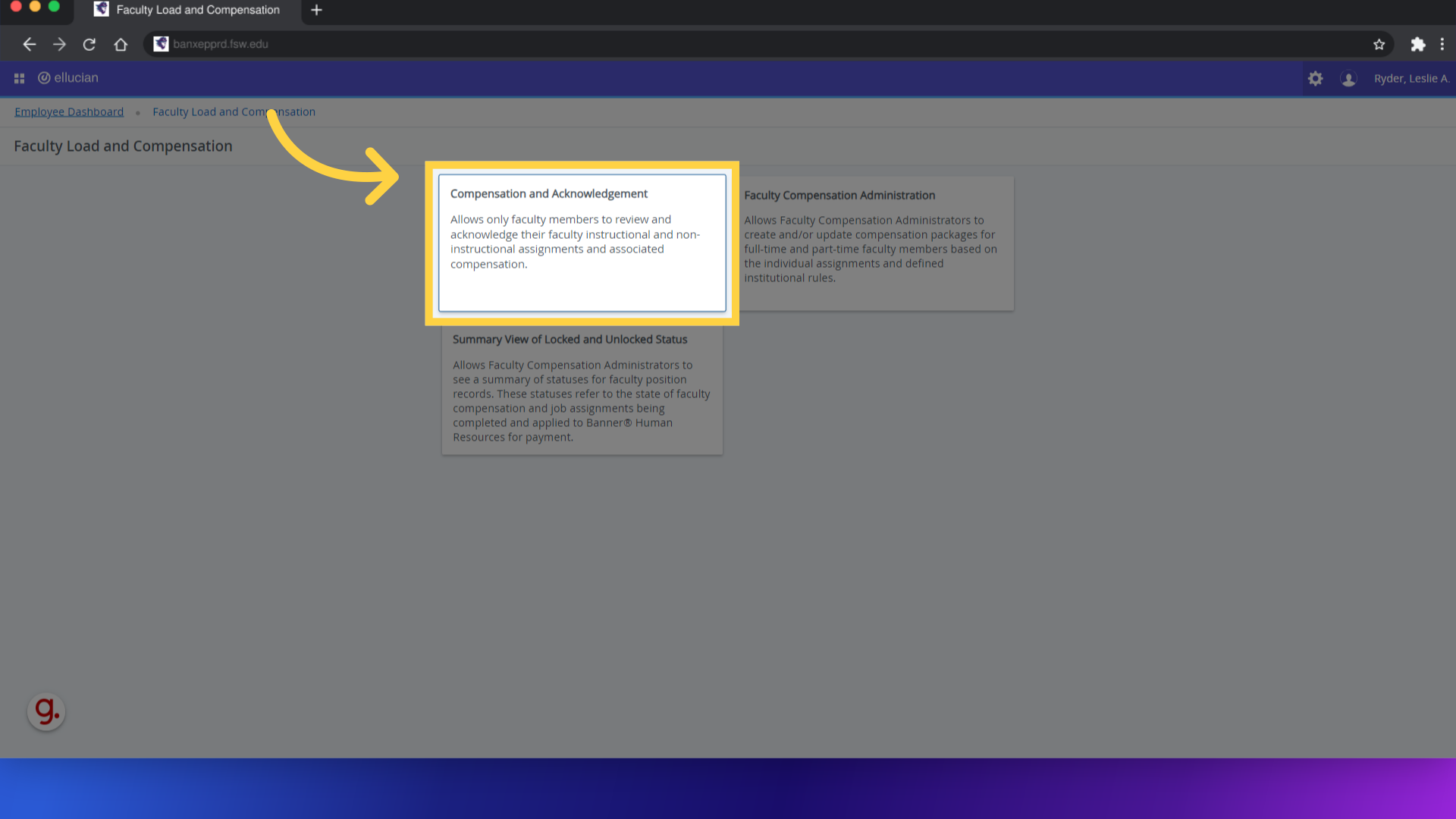
6. Click to acknowledge
Here, you can review your course information and compensation. Select the courses you would like to acknowledge by Clicking the Faculty acknowledgement option located at the top of your assignments.
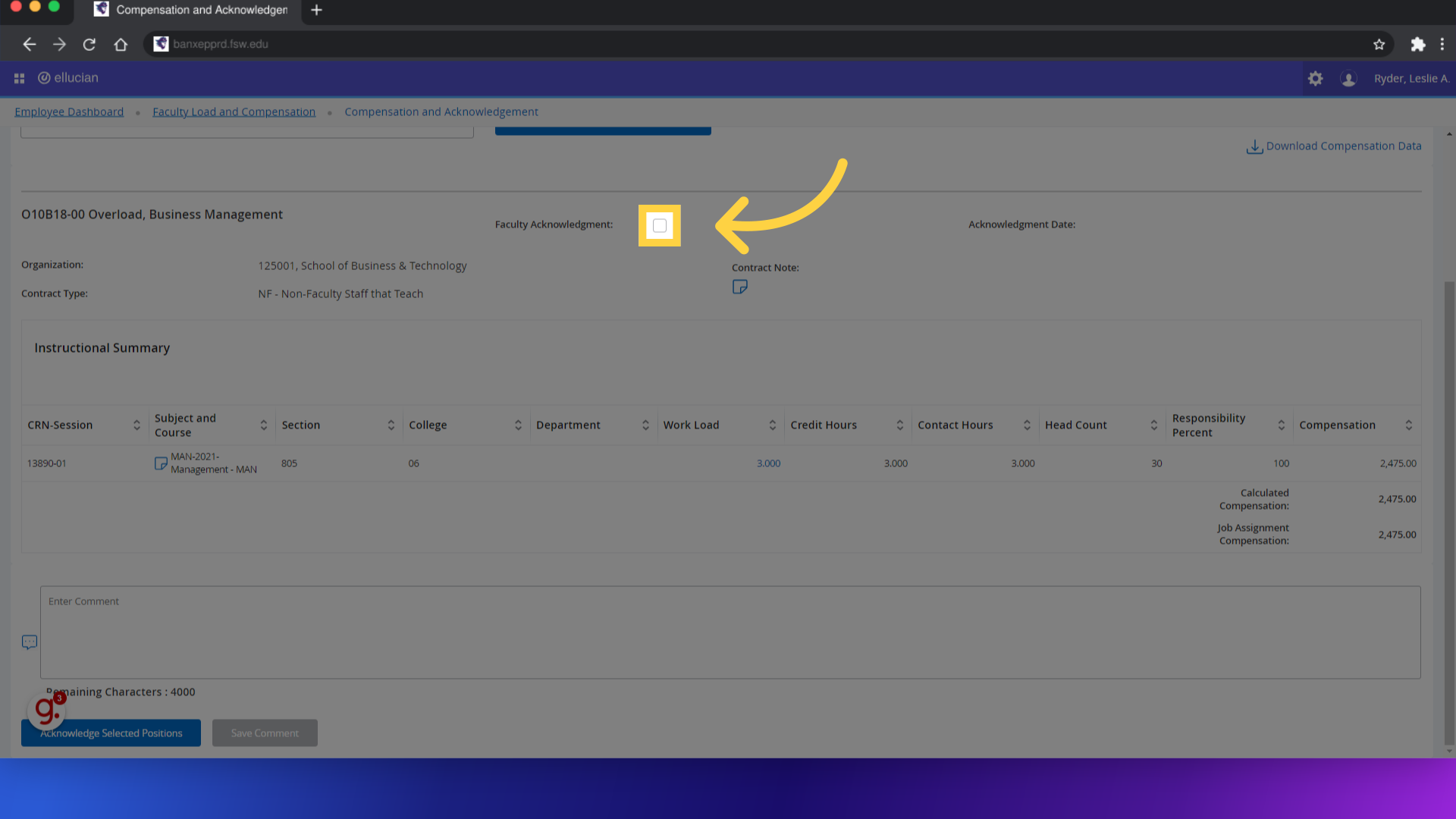
7. Click "Acknowledge Selected Positions" to save your updates
Your updates will be saved by clicking "Acknowledge selected positions".
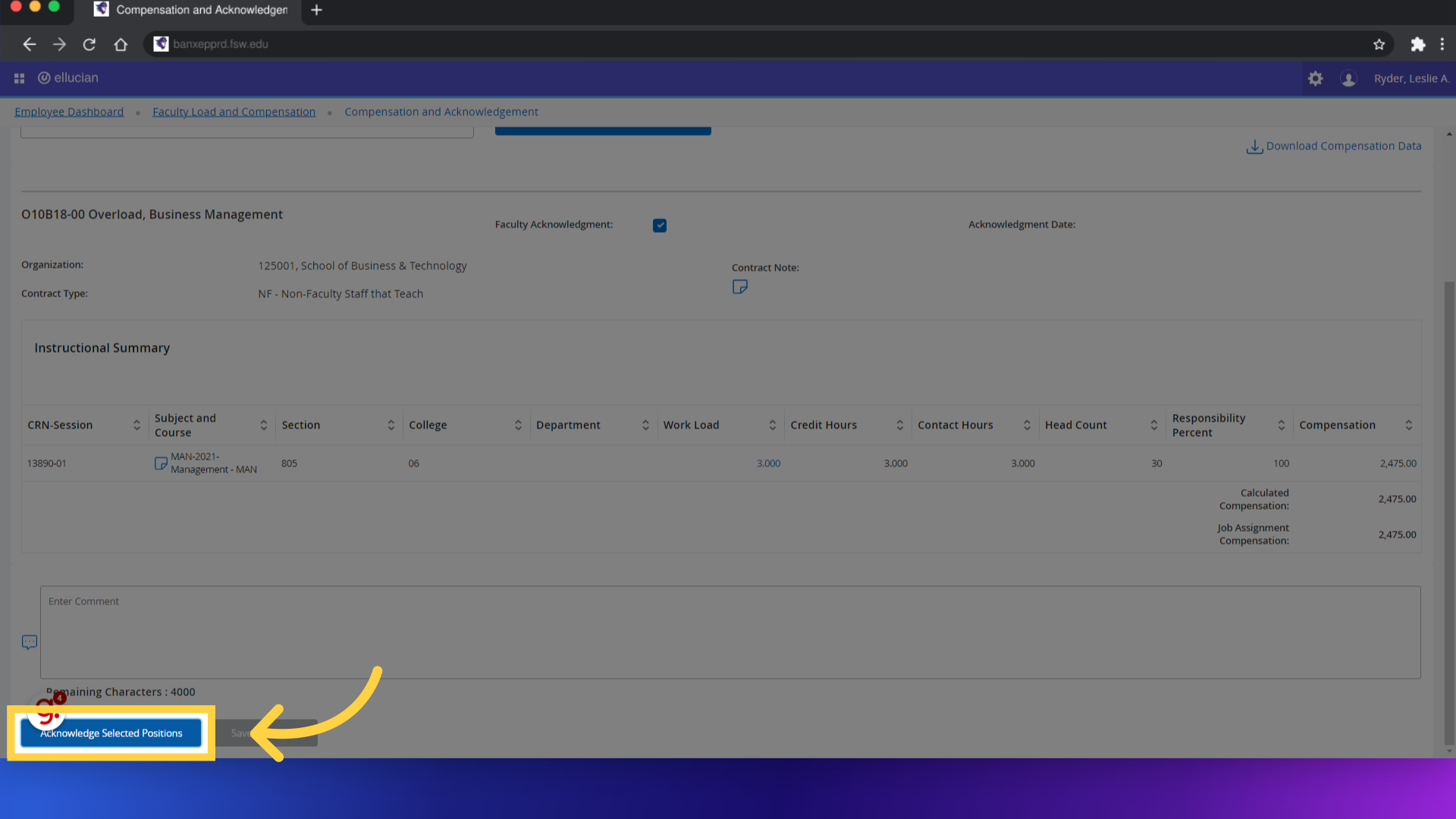
8. Click "Download Compensation Data"
If you would like to Download your course compensation data, you can do so by selecting the "Download Compensation Data" Option, located in the top right hand corner.
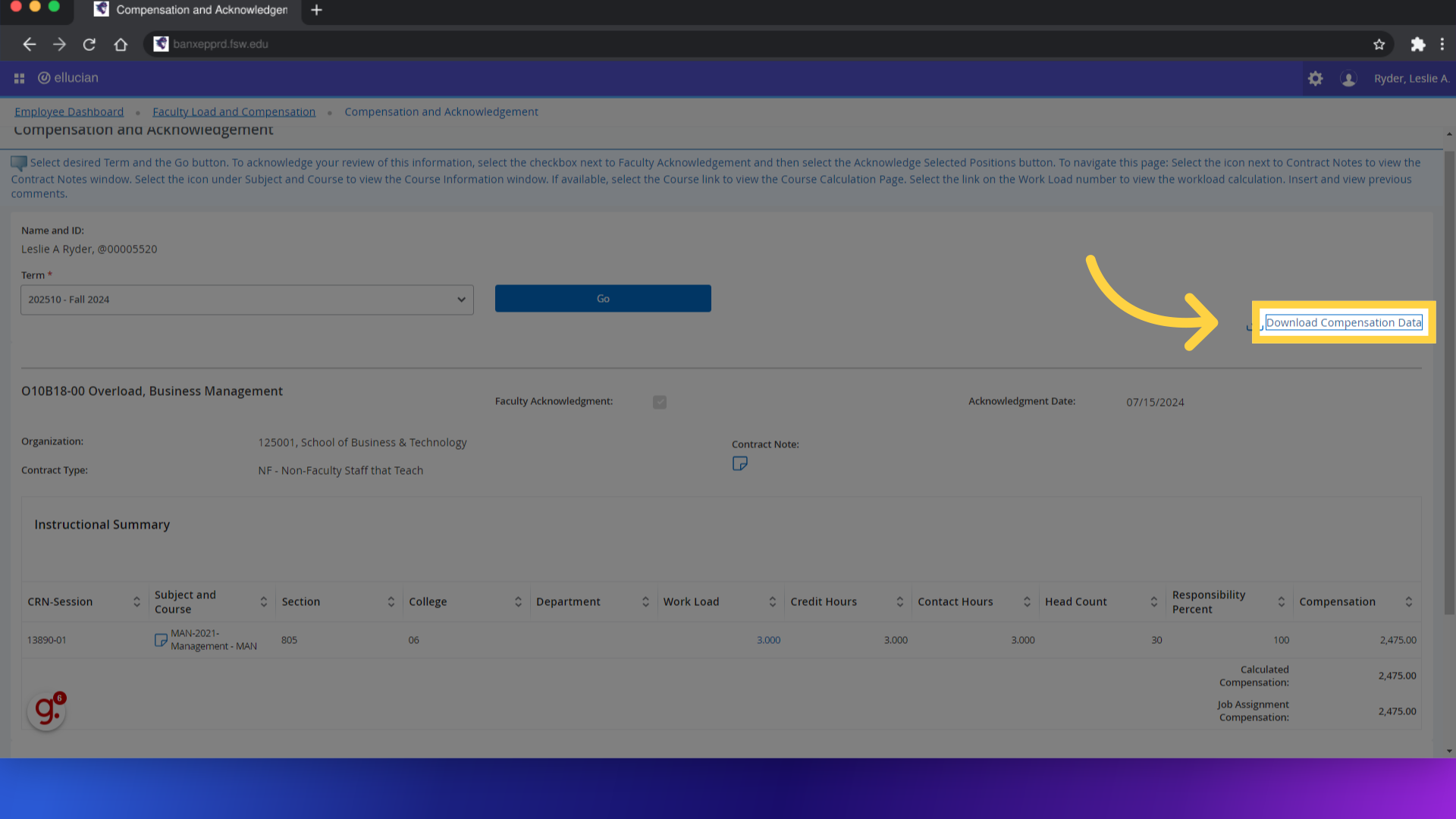
This guide covered accessing faculty features, navigating workload details, acknowledging positions, and downloading compensation data in FLAC, for efficient faculty contract assignment management. Should you need additional assistance, please contact the Human Resources Department. Thank You, and have an Amazing Semester at Florida SouthWestern State College!
Powered by guidde